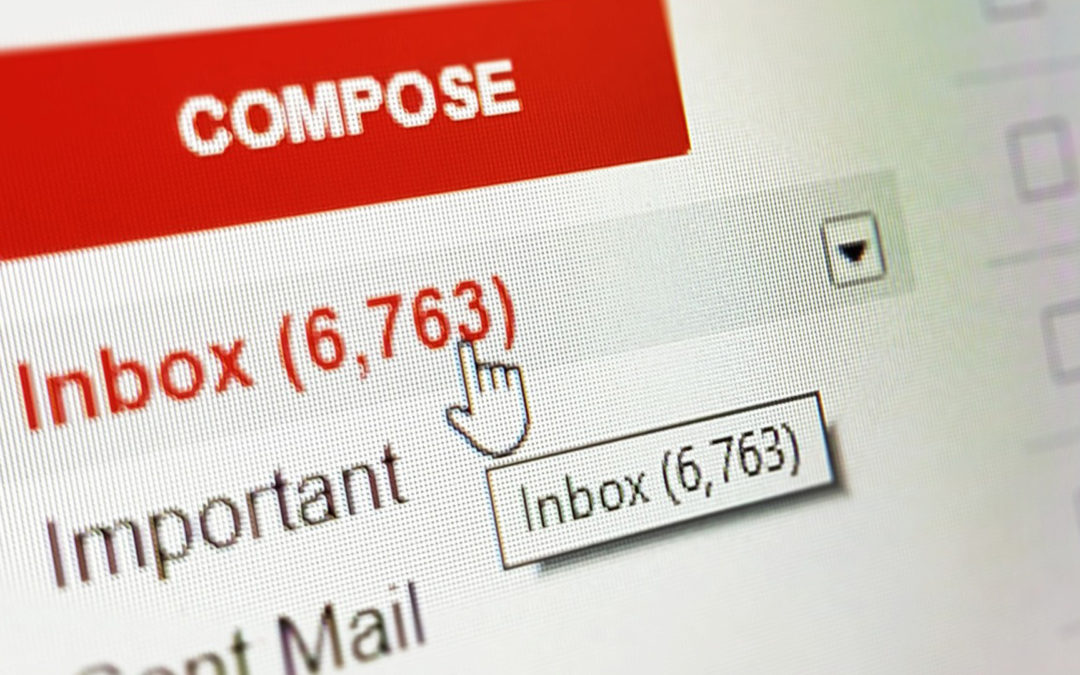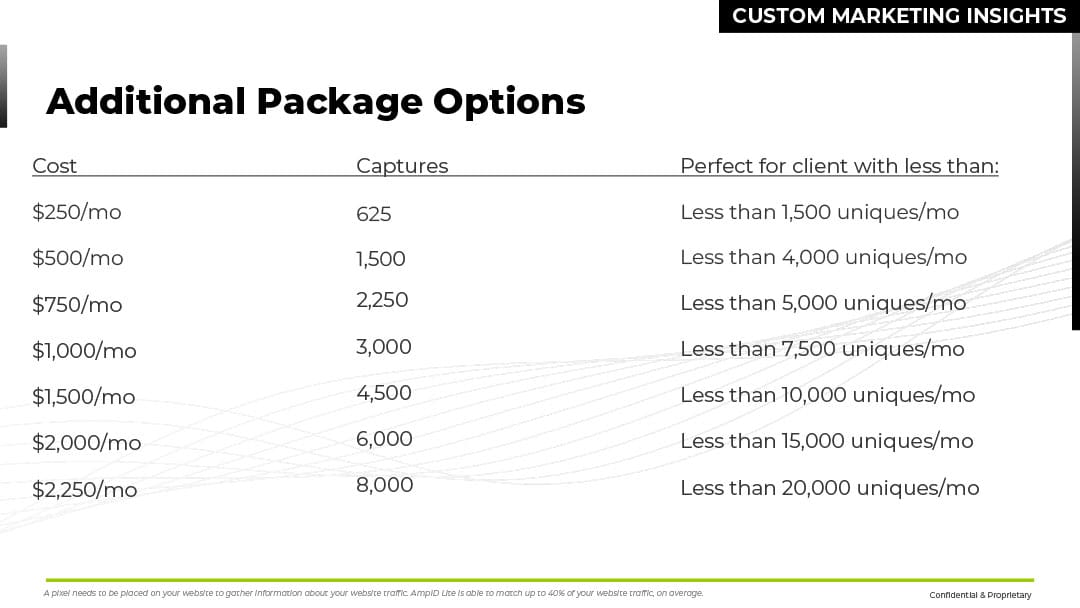Bringing in new customers is important, but you don’t want to forget about keeping your current customers engaged. Many of those who are already fans of your business have most likely voluntarily provided their contact information to you, and thanks to Google Customer Match, you can use this information to re-engage through advertising.
The Customer Match process uses both online and offline data provided to show your message across Search, Shopping, Gmail, and YouTube, targeted to those specific customers and others like them. Regardless of your goal, whether it is simply brand awareness or focusing on conversions, this tool proves useful. Basically, all you need to do is upload a data file of customer-provided contact information, create or update an advertising campaign to target this new Customer Match audience, and when those users are logged into their Google account, your ads will generate for them.
By default, the customers you upload will not expire from the Customer Match audience you create, so it is best to regularly refresh the list, or manually set how long you want customers to remain in the audience. If you forget to update the information, you will receive an email from AdWords as a friendly reminder.
Not sure how you should target or work with this audience? Here are some useful examples:
- On the Search Network and Google Shopping: Better optimize your campaigns by adjusting bids based on the information you know about customers’ activities.
- On Gmail: Get in front of your customers or similar audiences with personalized ads that show at the top of their inbox tabs.
- On YouTube: Extend your reach to new audiences with the ability to target a similar audience to only your most valuable customers.
Currently, similar audience targeting is only available for YouTube and Gmail, but can be a valuable tool in gaining new customers. The audience is created automatically from your Customer Match audience if the minimum eligibility criteria is met. This list can then be added to an ad group in your campaign for targeting, much like you would do for remarketing. You will know a similar audience list is available when it shows a list size on each available network in your “Audiences” table, and, once its active, can be added to your targeting. If any portion says “incompatible,” the list is unable to target on the specific property.
Because this tool utilizes some personal information, it is important to familiarize yourself and comply with the Customer Match policies. Rest assured that your data will be secured through the hashing process, which can be done manually prior to uploading, or AdWords will perform the action based on the industry standard for one-way hashing.
Ready to get started? Create your customer list and start incorporating the new targeting into your new or existing campaigns. Want help? Give us a call or contact us today to get started!